Forecast Soundings
☰ MenuThe Forecast Soundings Page displays the available model types and stations. At this time, forecast soundings are available for only the NAMER area. The currently-selected model is shown in red. To selected a different model, click on the model name.
There are two options for viewing and selecting stations, a map view and a table view. The picture below shows the default map view, where the map locations are shown as red dots on a map. Hover the mouse pointer over a red dot to get summary information about the station:
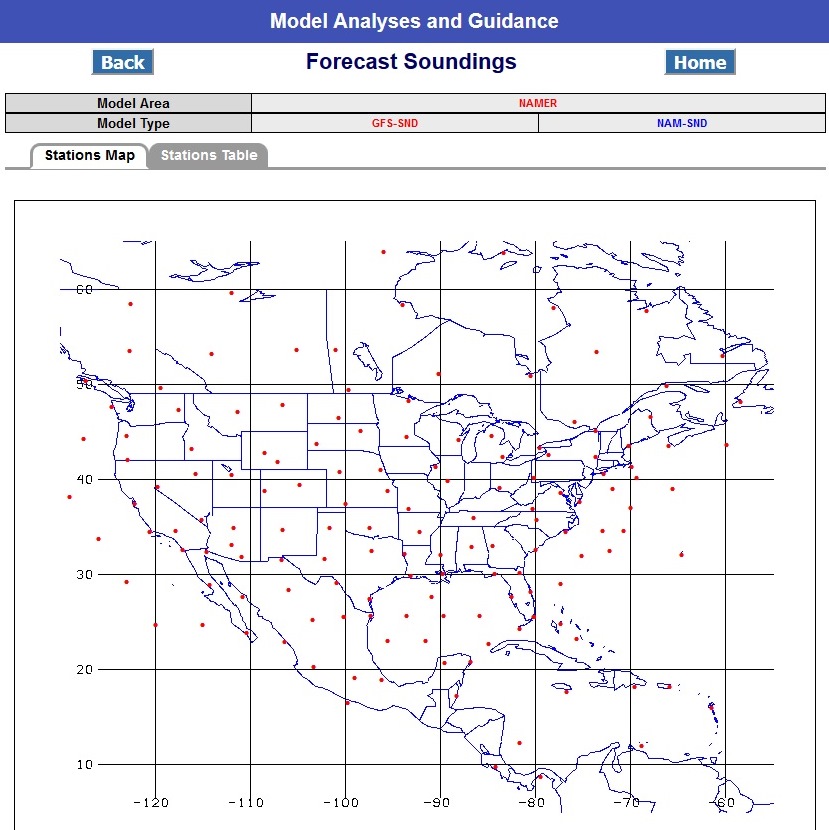
To switch to the station table view, click the tab labeled "Stations Table". The picture below shows the station table view. To change to map view, click on the tab "Stations Map".
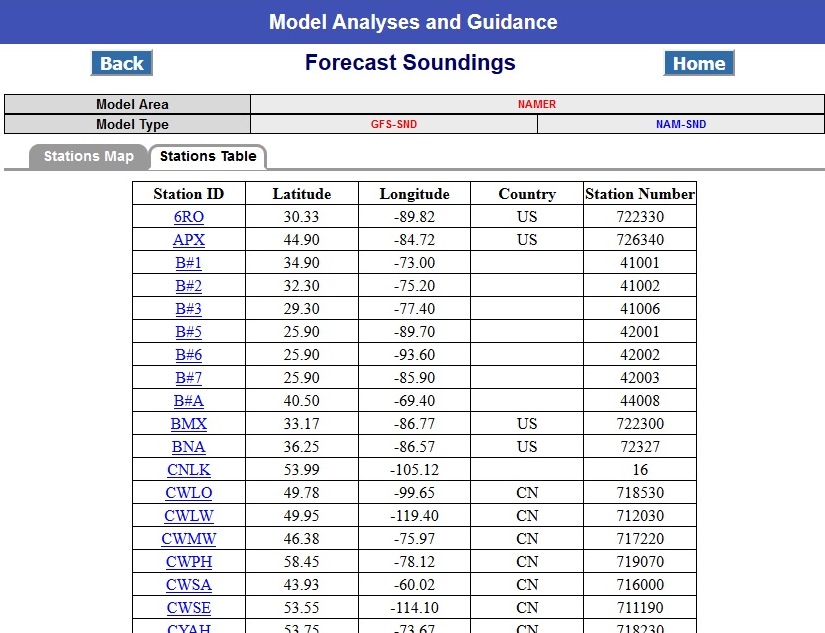
To view the Forecast Soundings product page, click on a station dot on the map, or a station ID link in the table.